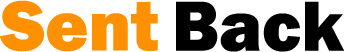Introduction
The PlayStation 2 (PS2) remains one of the most beloved gaming consoles of all time. With a vast library of games, many gamers still look for ways to enjoy PS2 titles on modern devices. This is where PS2 emulators come into play. However, to run a PS2 emulator effectively, you need a PS2 BIOS file. In this article, we’ll explore what a PS2 emulator BIOS is, its importance, and how you can use it legally and effectively.
What is a PS2 Emulator BIOS?
The BIOS (Basic Input/Output System) is an essential firmware that initializes the hardware and software of a PlayStation 2 console. When using a PS2 emulator, such as PCSX2, you need the BIOS file to emulate the hardware correctly. Without it, the emulator cannot function properly or may not run PS2 games at all.
Why Do You Need a BIOS for PS2 Emulation?
A BIOS is crucial for several reasons:
- Authentic Emulation: The BIOS ensures that the emulator functions just like an actual PS2 console.
- Game Compatibility: Some games require specific BIOS versions to run properly.
- Performance Optimization: A BIOS helps in optimizing game performance, reducing lag and improving stability.
How to Obtain a PS2 BIOS Legally
Since BIOS files are copyrighted by Sony, downloading them from unauthorized sources is illegal. However, you can legally obtain a PS2 BIOS by dumping it from your own PlayStation 2 console.
Steps to Dump a PS2 BIOS Legally
- Get the Required Tools: You will need a modded PS2 console, a USB flash drive, and a BIOS dumper software like “BIOS Dumper v2.0”.
- Install the BIOS Dumper Software: Burn the software onto a CD and insert it into your PS2.
- Extract the BIOS: Run the BIOS dumper on your PS2, and it will extract the necessary files.
- Transfer to Your PC: Copy the extracted BIOS files from the USB drive to your computer for use with an emulator.
How to Use a PS2 BIOS in an Emulator
Once you have obtained a legal copy of the BIOS, you need to configure it with your PS2 emulator.
Step-by-Step Guide to Setting Up BIOS in PCSX2
- Download and Install PCSX2: Visit the official PCSX2 website and download the latest version.
- Launch PCSX2: Open the emulator and go through the initial setup wizard.
- Select BIOS File: In the BIOS selection screen, browse to the location where you saved your legally obtained BIOS files.
- Choose the Right BIOS Version: Some regions have different BIOS versions (Japan, USA, Europe). Select the one matching your games.
- Finish Setup: Save the configuration and start playing your favorite PS2 games.
Common Issues and Troubleshooting
1. BIOS Not Detected in PCSX2
- Ensure that you have placed the BIOS files in the correct directory.
- Check if the BIOS is in the correct format (.bin or .rom).
2. Emulator Crashing or Lagging
- Make sure your PC meets the minimum requirements for PCSX2.
- Adjust the graphics and speed settings for better performance.
3. Some Games Not Loading
- Try switching to a different BIOS version.
- Update PCSX2 to the latest version.
Is It Legal to Use a PS2 Emulator and BIOS?
Using a PS2 emulator like PCSX2 is completely legal. However, obtaining a BIOS from an unauthorized source is illegal. To stay within the law, only use a BIOS dumped from your own PlayStation 2 console.
FAQs
1. Can I download a PS2 BIOS online?
No, downloading a PS2 BIOS from unofficial sources is illegal as it is copyrighted by Sony.
2. Can I use any BIOS file with PCSX2?
No, you need a valid PS2 BIOS file, and different regions may require specific BIOS versions.
3. Why is my emulator running slow?
Performance issues could be due to outdated drivers, incorrect emulator settings, or insufficient PC hardware.
4. Do I need to configure the BIOS every time I use the emulator?
No, once configured, PCSX2 saves the BIOS settings for future use.
5. Can I use a PS2 emulator without a BIOS?
No, a BIOS is necessary to replicate the PS2’s hardware and run games properly.
Conclusion
A PS2 emulator BIOS is an essential component for running PlayStation 2 games on your PC. While emulators themselves are legal, it is important to obtain BIOS files legally by dumping them from your own PS2 console. By following the right setup process and troubleshooting any issues, you can enjoy your favorite PS2 games with enhanced graphics and performance on modern devices.