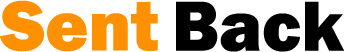Selecting the right software for your business can be a daunting task, especially with the vast array of options available today. The right software can streamline operations, boost productivity, and enhance overall business performance. However, making the wrong choice can lead to inefficiencies, wasted resources, and frustration. This article provides a comprehensive guide to help you choose the right software for your business needs, ensuring a smooth and successful implementation.
Table of Contents
1. Understand Your Business Needs
The first step in choosing the right software is to have a clear understanding of your business needs. Start by identifying the specific problems you need the software to solve. For instance, are you looking to improve project management, enhance customer relationship management (CRM), or streamline accounting processes?
List the key functions and features that the software must have to meet your needs. Consider how the software will fit into your existing processes and whether it will integrate with other tools you are currently using.
2. Set a Budget
Budgeting is a crucial factor when selecting software. The cost of software can vary widely, from free options with limited features to expensive enterprise-level solutions. Determine how much you are willing to spend, keeping in mind that cheaper is not always better.
Consider the total cost of ownership, including not only the initial purchase price but also ongoing costs such as subscriptions, maintenance, upgrades, and training. Additionally, factor in the potential return on investment (ROI) that the software could provide by increasing efficiency or reducing operational costs.
3. Research and Compare Options
Once you have a clear understanding of your needs and budget, start researching potential software options. Look for solutions that align with your requirements and read reviews from other users in your industry.
Create a shortlist of software options and compare them based on key criteria such as functionality, ease of use, scalability, customer support, and integration capabilities. Many software providers offer free trials or demos, which can give you a hands-on experience with the software before making a decision.
4. Consider Scalability
As your business grows, your software needs may change. It’s important to choose software that can scale with your business. Look for solutions that offer additional features, modules, or user capacity that can be added as needed without requiring a complete overhaul.
Scalability also involves considering the long-term viability of the software provider. Choose a vendor that is financially stable and has a strong track record of ongoing development and support.
5. Evaluate Integration Capabilities
Most businesses use multiple software solutions, so it’s essential to ensure that the new software can integrate seamlessly with your existing tools. Poor integration can lead to data silos, inefficiencies, and increased manual work.
Check whether the software offers APIs (Application Programming Interfaces) or other integration tools that allow it to connect with your existing systems. Consider how the software will fit into your overall tech stack and whether it will enhance or hinder your workflows.
6. Assess User-Friendliness
Even the most feature-rich software is of little use if it’s too complex for your team to use effectively. Choose software with an intuitive interface that is easy to learn and use. This will minimize the learning curve and reduce the need for extensive training.
Look for software that offers robust customer support, including tutorials, documentation, and responsive customer service. User-friendly software is more likely to be adopted by your team, leading to higher productivity and better results.
7. Prioritize Security
Security is a critical consideration, especially if the software will handle sensitive data such as customer information, financial records, or intellectual property. Ensure that the software complies with relevant security standards and regulations.
Check for features such as data encryption, user authentication, and regular security updates. It’s also important to choose a vendor with a strong reputation for security and a clear data protection policy.
8. Test Before You Commit
Before making a final decision, take advantage of free trials or demos to test the software in a real-world scenario. Involve key stakeholders and end-users in the testing process to gather feedback on the software’s performance, ease of use, and suitability for your business.
Use this opportunity to identify any potential issues and assess whether the software meets your expectations. Testing the software in your actual environment can reveal challenges that may not be apparent during the research phase.
9. Make an Informed Decision
After thoroughly evaluating your options, make an informed decision based on the software’s ability to meet your business needs, fit within your budget, scale with your business, integrate with your existing tools, and provide the necessary security and user-friendliness.
Document your decision-making process, including the criteria you used and the reasons for your choice. This will help justify the decision to stakeholders and provide a reference for future software selections.
FAQs
Q: How do I determine what software my business needs?
A: Start by identifying the specific problems or tasks that need improvement. Define the key features and functionalities that the software must have to meet those needs. Engage with your team to gather input and ensure that all critical requirements are considered.
Q: What should I consider when setting a budget for software?
A: Consider the initial purchase cost, ongoing costs such as subscriptions, maintenance, and training, and the potential ROI. Also, factor in the software’s impact on efficiency and productivity, as these can contribute to cost savings over time.
Q: How important is it for software to be scalable?
A: Scalability is crucial as it allows the software to grow with your business. Choose software that can accommodate additional users, features, or modules as needed, without requiring a complete overhaul.
Q: Why is integration important when choosing software?
A: Integration ensures that the new software can work seamlessly with your existing tools and systems. This prevents data silos, improves efficiency, and enhances overall workflow.
Q: How can I ensure that the software is secure?
A: Ensure that the software complies with relevant security standards and regulations, offers features like data encryption and user authentication, and is provided by a vendor with a strong reputation for security.
Q: Why is user-friendliness important?
A: User-friendly software is easier to adopt, leading to higher productivity and better results. It minimizes the learning curve and reduces the need for extensive training.
Q: Should I test the software before purchasing?
A: Yes, testing the software in a real-world scenario helps identify any potential issues and ensures that it meets your business needs. It also provides valuable feedback from stakeholders and end-users.
Choosing the right software for your business is a critical decision that can have a significant impact on your operations. By following these steps and carefully evaluating your options, you can select software that aligns with your business needs, supports your goals, and contributes to long-term success.